Today I will show you that how to hack or change the
password of windows 7 by using command prompt
WITHOUT KNOWING THE PREVIOUS OR ACTUAL PASSWORD
:
we have a lot
of relatives who are used there computer
by using password protection and we can’t enter the computer if we don’t know
the password. So for those people which are you want to hack the windows 7
password I am creating my this tune.
This Hacking can
do with 2 ways.
1)
For doing this fully or (a-z) we need to download a 600 mb file
In this case you will found one benefit and that is
you can hack the pc without its user !!!
2)
By using cmd without seeing the administrator :
But the problem of this is that you have to open this
computer by its owner. If the owner open it to you after that you can hack
this.
At first number 2 :
You have to download the “ Unlocker 1.9.0 ” and its
just a 1mb file. By using this software you can hack that pc as a
administrator. But don’t be afraid from this file it’s not a virus. Let’s
install this software and you have to do this works on when you computer is on
and open.
Open the computer by Administrator :
Install unlocker software. After complete the
installation follow the steps of below :
Then
open computer > c: > windows > system32 >Utilman.exe
Click the right button of Utilman.exe file and open by Unlocker
then
a dialog box will open as like as below
select
rename from action box
then
rename box will open type ultimate.exe in the box
then
find the cmd.exe file and do copy
paste
your desktop
rename
the paste file with simply way
give
the name of it 1cmd.exe
prees
the right click on the file and open the unlocker
select
move from action and press ok
a
box will come for set destination you have to select as like as below
computer
> (c:) > windows > system32
then
a messege will come as like as below
open
system 32 and find the 2cmd.exe open the unlocker as like as the past way
open
it and select rename from the action box
type
Ultimate.exe in the box and press ok (the letter “U” must have to write in
capital letter )
if
you have done rightly the task of above then this message will come
restart the computer
then when will come the password login screen you
can found an icon of its left. (Ease of Acesse)
when you click on it change of ease of accesse and
will start your cmd. A programme will start as like as
then type in the box net user and press the enter
a reply message will come as like as
from this you will found the name of computer of the
administrator. As like as mine is Rashed
now write net user your administrators name then
press enter. Example : net user Rashed
now type a password as you wish. Press enter.
Now retype your password then prees enter. Password will
be changed.
If your are successful then a message will come as
like .
Now login and enjoy.
All the best.








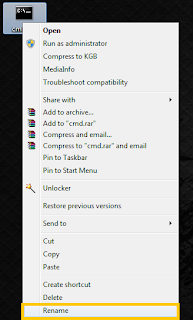





















Many people will meet pc locked in Windows 7. Last time I bought a second-hand pc. When I open it but it ask me password to login. Of course I didn't know. So to unlock the pc I searched many ways and compared them. But at last I focused on Anmosoft Windows Password Reset, which only 5 minutes to unlock.
ReplyDeleteActually to say, after reading your introduction I still don't know how to unlock the Windows 7 password. In fact, there is a simpler and more effective way you can choose, Windows Login Recovery, which can help you reset or change your password, or create a new account.
ReplyDeleteTo unlock Windows 7 password, actually you can choose easier way, for what you introduced is little complex for newbies. Admin password or reset disk you can try, or Windows Password Killer
ReplyDelete