Today I will give you the information to update ios
6.1.2. with some high resolution screenshot.
All so first conditions :
1) Before
update your i-phone please keep it’s
backup
2) Evasion
software can do update is only for ios 6 , 6.0.1 , 6.0.2 , 6.1 and 6.2
3) Please
delete or erase the password of your i-phone if you have.
The commodities which you
will need :
1) 1
computer (highly configure which you can arranged)
2) I-phone
3) Data
cable
4) Internet
connection (make sure that the connection have some good speed )
The models in which this
process will activate :
1) Iphone
3gs (old bootrom)
2) Iphone
3gs (new bootrom)
3) Iphone
4
4) Iphone
4s
5) Iphone
5
6) Ipod
touch fourth generation
7) Ipod
touch Fifth generation
8) Ipad
mini
9) Ipad
2
10) Ipad
third generation
11) Ipad
fourth generation
12) Apple
tv second generation
Now let’s update the “ Jailbreak ” in
you iphone
Install the downloaded software. Must use “ run as
administrator ” when you will installed it.
Make connect your iphone with your pc by your data
cable. Run the evasion software. Now click “ Jailbreak ”
Wait until before finished the programme. Now your
iphone take a lovely restart and do copy all of your Important file and
folders. It take a lot of time for copying. So wait until finish copying. But don’t
use the iphone in this middle time when it doing copy.
After finishing the copy process please run your “ jail
break apps ” frome your iphone menu. It’s a type of loader which make a direct
connection of your iphone with the evasion site it will install “ Cydia ”
After finishing the installment of Cydia the “ jailbreak”
icon will remove automatically. Now you can see the Cydia icon in you iphone
screene.
And it’s the final process of the “ jailbreak ”. it’s
a proved process for jailbreak. But I want tell you that
Jailbreak is a difficult option so if you make any
damage of your iphone for doing jailbreak by reading my tune in that situation I
don’t take any responsibility for you phone. But you can be sure that it’s a proven
process.
All the best friends !!!
.jpg)
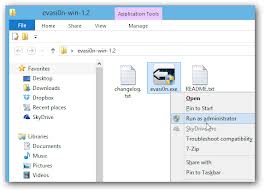









0 comments:
Post a Comment